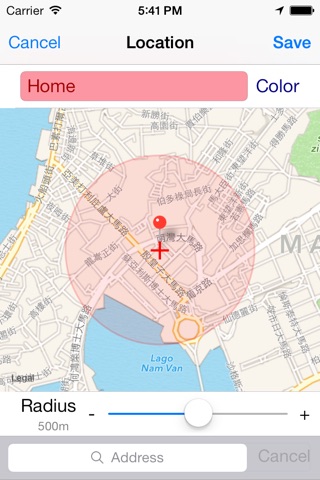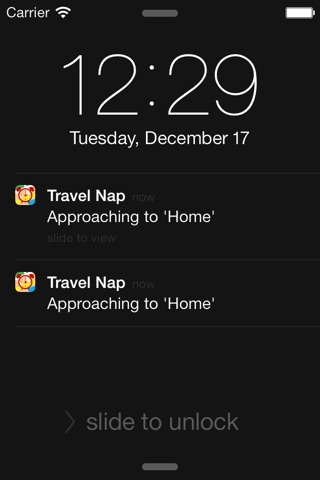Travel Nap app for iPhone and iPad
Developer: LOU FAN
First release : 03 Dec 2013
App size: 18.04 Mb
Travel Nap lets you feel relieved to take naps on public transports without missing route stops. You only need to tap one button and then sleep. When the destination is arriving or a specified time passes, Travel Nap will play sound repeatedly to wake you up. Location alerts are suitable for taking buses, that Travel Nap can track the geographic information through GPS, Wi-Fi, and cellular network. Time alerts are suitable for taking trains and subways, that usually having a fixed schedule and the arrival time is predictable.
Features:
1. Alert when approaching to a destination.
2. Alert when passing a specified time interval.
3. GPS correction for Mainland China.
4. List expected destinations and their radius range and fire time of time alerts.
5. Easy to find on main page with big, clear and distinct buttons.
6. Buttons arranged manually or by frequency of use.
7. Only show the preferred buttons on main page.
8. Vibrate once to prompt when tapping button to set alert.
9. Able to customize the color of the buttons.
10. Shortcut on main page to add new location and time interval quickly.
11. Long-press anywhere on map to set locations annotation.
12. Tap the sight centered on map to set locations annotation.
13. Efficient address searching.
14. Name the unnamed location with the address where the annotation pins.
15. Easy to set locations radius with spring slider.
16. Show the radius circle around location.
17. Radius range from 100 meters to 10 kilometers.
18. Time interval from 1 minute to 24 hours.
19. Seven loud and clear sounds to alert.
20. Issue battery life warn every 2 hours if location alert is set over 2 hours.
21. Provide alternative maps.
22. Support English, traditional Chinese and simplified Chinese.
23. Support iOS 6.0, iOS 6.1 and iOS 7.0.
Important:
1. Continued use of GPS running in the background can dramatically decrease battery life.
2. Travel Nap requires Location Services enabled to track the users locations that may reduce battery life.
3. Travel Nap will not collect users locations for other purposes without users authorization.
4. Alert sound may be overlapped due to its inherent mechanism.
Updates:
Version 1.5
1. GPS correction for Mainland China.
Version 1.4 (31st January 2014)
1. New color picker.
Version 1.3 (11th January 2014)
1. Fix the Chinese input issue on Address Search Bar.
2. Vibrate once to prompt when tapping button to set alert.
3. Provide alternative maps.
Version 1.2 (30th December 2013)
1. Fix the issue of abnormal quit in some cases when alert fired.
2. Fix the failure of manual reordering.
3. Use spring slider to set Locations radius.
4. Show the radius circle on map.
5. Tap the sight centered on map to add Locations annotation.
6. Name the unnamed Location the address where the annotation pins.
7. Improve layouts for 4-inch screen.
8. Enhance address searching.
Version 1.1 (24th December 2013)
1. Fix the Chinese input issue.
2. Shortcut on main page to add new Location and Time.
3. Use slider to set Locations radius.
4. Show the radius under Locations name.
5. Show the alert time under Time alert.
6. Improve layouts for iOS 6.0 and iOS 6.1.
7. Optimize data access.
Version 1.0.2 (16th December 2013)
1. Reduce position drift.
2. Fix the buttons disabled issue.
3. Remove duplicated Location alerts.
4. Support Chinese display.
Version 1.0.1 (8th December 2013)
1. Reduce position drift.
2. Clean up the location monitor when a Location Alert finished.
3. Fix the Chinese input issue.
4. Issue warns every 2 hours if some Location Alerts are set over 2 hours that may reduce battery life.
5. Support iOS 6.0, iOS 6.1 and iOS 7.0.
Version 1.0 (4th December 2013)
1. First release.
Version 0.9 (16th November 2013)
1. Beta test.
Copyrights:
1. Copyright © LOU FAN, all rights reserved except for the following
2. Copyright © OpenStreetMap contributors. Please read http://www.openstreetmap.org/copyright
3. The sounds from http://www.tonesall.com